Are you among those users who think that computer viruses are the only threat to your internet security? Think again because the recent research has claimed that malware, malicious code and programs have become a far greater threat and have reached an all time high.But You can get Tips to Protect Your Computers from Malware.
The most alarming news about malware is how shockingly common it has become. A staggering 10 million instances of malware has been cataloged in just the first half of this year. With such a large threat of malware infection out there and the record setting pace of the malicious code, what can you possibly do to protect your PC against these threats?
Understand the Threat
The most important factor that makes malware different from other viruses is not the damage but the threat it can cause to your personal information and identity. Viruses are likely to be disruptive and often cause various symptoms like crashes, or data corruption, whereas Malware can be harder to detect and causes more harm to your personal private information such as credit card information, personal id, passwords, daily transactions and other financial activities. Malware is not designed to destroy your system; it is designed to use it for either profit or to obtain confidential information.
How to protect your system from malware?
Install a reliable malware removal program: One of the best ways to secure the integrity of data on your system is to use an anti malware software. There are a lot of antivirus softwares online that provide free antivirus download protection along with cloud protection that will protect both you and your networks from the malware threat by scanning all incoming data.
Keep your Windows OS updated:
A lot of operating systems keep providing updates to a lot of threats. Keeping your OS updated will go a long way in keeping your computer secure. Activate the “windows update” option in your PC and to help keep your system secure from malware.
Beware of websites with malicious content:
A lot of pornographic and online gaming sites are more likely to contain malicious software. Avoid browsing a site if your security suite prompts you that it may contain malicious spyware or a virus threat. Also avoid any website that automatically runs its own scripts without seeking your permission.
Avoid using file sharing software: There are a lot of file sharing softwares that are available online. These peer to peer file sharing softwares can be very dangerous for your and your peer’s privacy. Use file sharing software only if you have virus protection software with cloud protection.
Malware can prove to be the most common and dangerous online threat to your system. The above mentioned tips will help prevent a malware infection and keep your system safe.
About Immunet.com
Keep your system safe from malware, malicious codes and programs by downloading Malware removal software. For more information regarding your antivirus and to download a free antivirus software please visit: Immunet.com

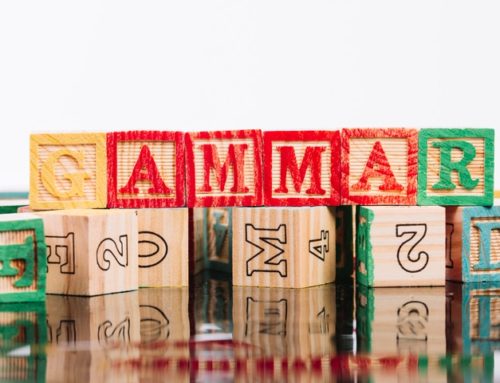


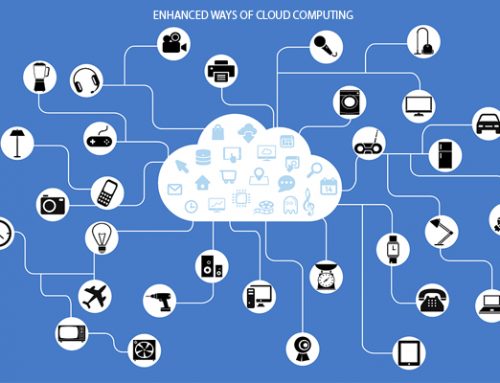


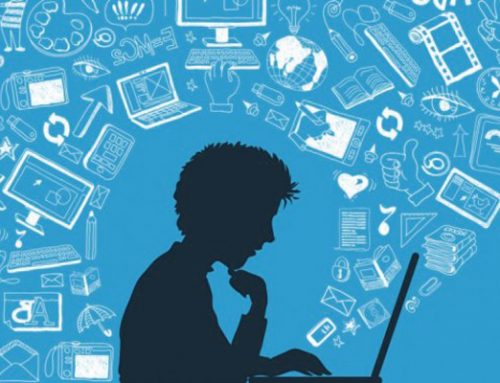


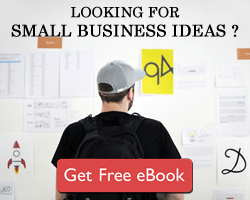













Leave A Comment