You listen many times to cloud computing. Do you want to know how cloud computing tools boost your business, and what are the tools which you enjoy without any cost and manage your business with more efficient and effective way?
I describe to you everything about cloud computing and tell you about free cloud tools in this blog.
What is Cloud Computing?
Cloud computing is the trendy concept to manage all your digital data storage. It can be text content/images/graphics/documents and any kind of file format.
Why would you use the Cloud?
There are a number of reasons why cloud computing is so widely used by businesses today. There are various benefits of cloud computing written below.
1. Sharable
Cloud computing measure advantage is shareable files in secure and encrypted ways.
2. Backups
Cloud computing is based on the backup system too. If files are corrupted or deleted by the user, it can be accessible due to frequent backups. A different server having different frequencies of creating the backup schedule.
3. Standalone software installation
You do not need to install any software on your devices. Once install it on the server, it works on all device platform without any separate installation.
4. Reduction of costs
Management and maintenance cost is reduced when you and your team work on the cloud platform. Hardware and high-end devices expenses also reduced. unlike on-site hosting the price of deploying applications in the cloud can be less due to lower hardware costs from more effective use of physical resources.
5. Synchronization
Sync with all working from any of platform is too much easy, just because data always store on cloud and software also installed on the cloud server.
6. Better correspondence with Team
Cloud perform much better when you work with your team and need instant updates, will work with the team with multiple requests and responses handler every fraction of the second.
7. Remote accessible
Cloud computing supports remote access.
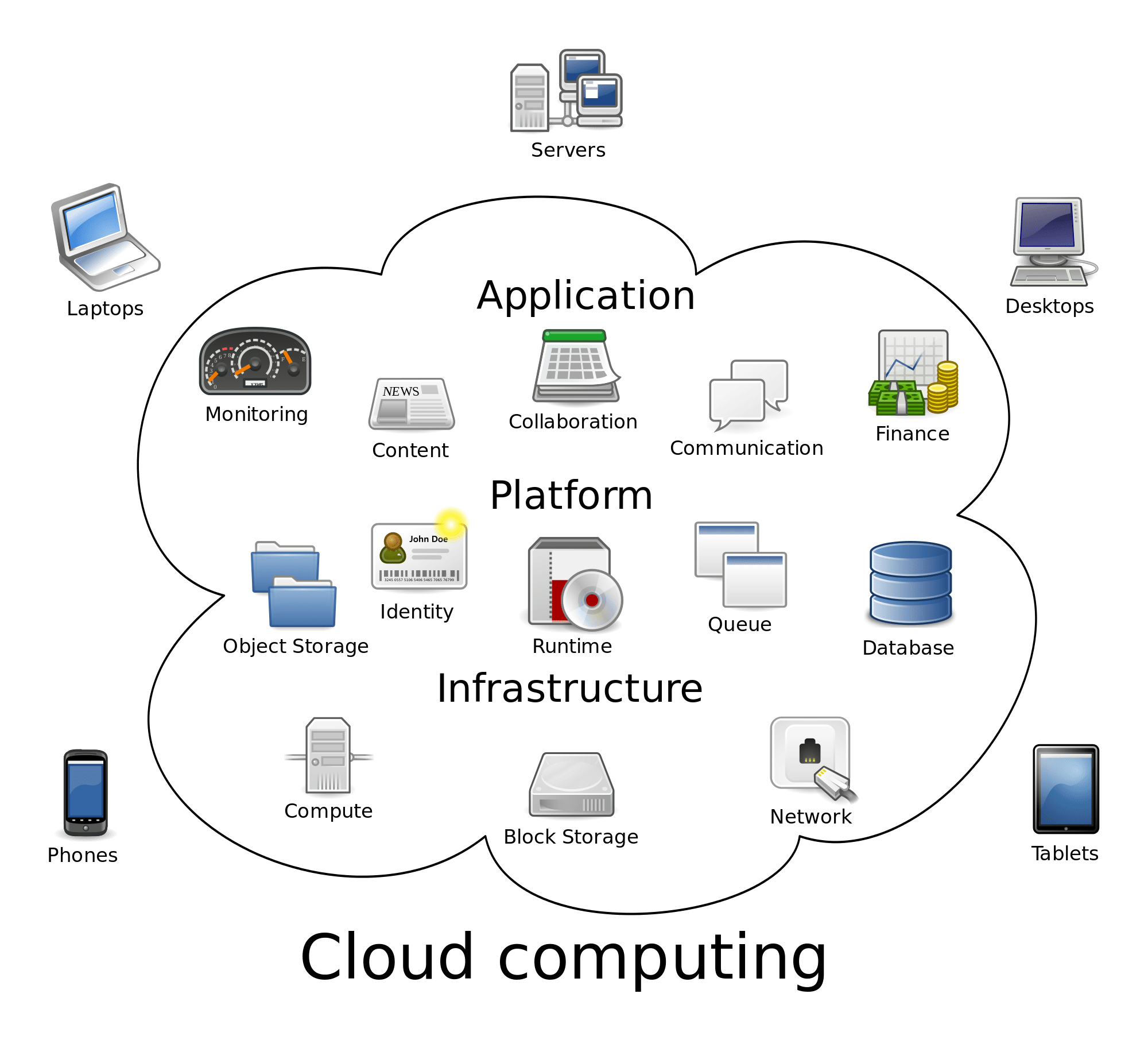
Caution with cloud computing
Server Downtime and internet disconnection is the measure caution and disadvantage factor of cloud computing. There are several ways to overcome it. Some servers provide offline setup for data storage and when internet connectivity available, it updates to a server and synchronizes data.
Types of cloud computing
There are 3 measure types of cloud computing.
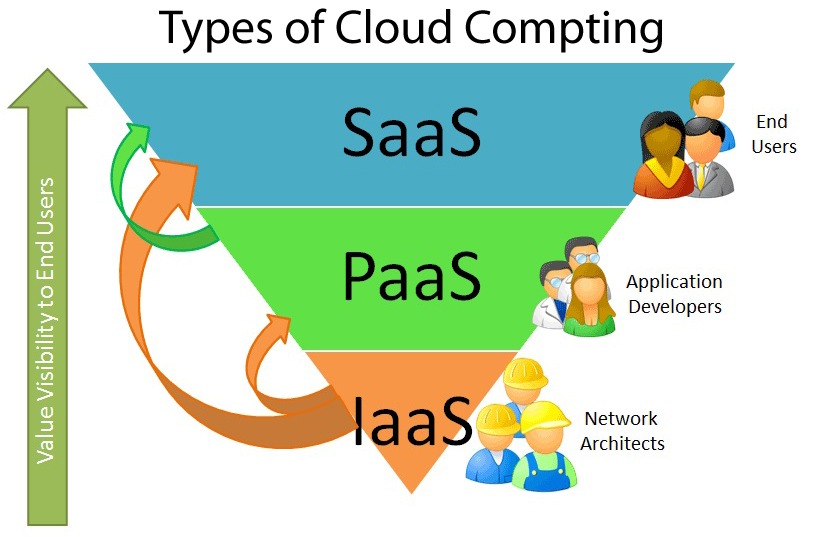
The cloud is the concept, and it covers just about every possible sort of online service, but when businesses refer to cloud procurement, there are usually three models of cloud service under consideration, Software as a Service (SaaS), Platform as a Service (PaaS), and Infrastructure as a Service (IaaS). Each has its own intricacies and hybrid cloud models, but today we’re going to help you develop an understanding of the high-level differences between SaaS, PaaS, and IaaS.
A. SaaS (Software as a service)
This type of cloud server provides multiple software to organize data to end users. for example – Dropbox, Google Docs, Hubspot, trello etc.
B. PaaS (platform as a service)
Rapidly growing in popularity, PaaS solutions appeal to developers who want to spend more time coding, testing, and deploying their applications instead of dealing with hardware-oriented tasks such as managing security patches and operating system updates. PaaS products include APIs and tools that enable developers to hook in features such as traffic splitting, monitoring, and version control systems.
C. IaaS (infrastructure as a service)
At the lower end of the managed cloud services spectrum, IaaS providers deploy and manage pre-configured and virtualized hardware and enable users to spin up virtual machines or computing power without the labor-intensive server management or hardware investments. Amazon web server is the best example of IaaS.
Tools which boost your business without any cost
1. Day organizer Tool
At very first in the morning, you need a day organizer to do your best in the whole day and stay organized with your time and customers. You should use google calendar for that. It is the very useful tool to decrease your overwhelmed schedule in parts. this tool also reminder you for your event whenever you want on mobile too. You can operate this tool from any gadget and log in with your Google account makes you comfortable to use it. try it from today, you will make your day wow after that
2. Hubspot CRM Tool
Hubspot tool manages your schedule with customers. As day organizer schedule on your own, in the same manner, you can manage your customer’s logs, notes, call, emails, to do list very well. When you talk to your customer and put off mobile that time you can note what you will do in order of call. HubSpot can import all your contacts as well as work separately too. this tool increases your productivity, no more handwritten cards and long notes even no need to remember everything that you talk with your customer. just put a note on call. your log history with every customer will tell full history about the previous conversion.
3. Email Marketing Tool
Every company or small business announces some sort of news or company offers to their customers and employees of a daily basis. you can broadcast it via Sendinblue tool. this is free up to 300 emails per day and a nominal price for monthly basis too. You can schedule your emails/offers / repeated emails with this marketing tool. you will surprise that it can also automate your mail series too. Once customer read first mail then this tool will flow second mail. It is completely subscribers or customer basis mailing tool.
4. Task organizer with team (Trello)
You can use trello tool to organize your all task with your team. you can create multiple boards with this tool and assign multiple users who are attached to a particular project. you can assign with your customer too. you can share image, content, links and related details with your team in trello. A very simple interface and once done the task you can put it to done card list.
5. Cloud storage
you can use cloud storage Pcloud business for free 30 days. with this storage, you can easily grab the advantage of cloud computing.
Difference between web hosting and cloud computing Storage
End users misconception about web hosting services and cloud computing in general, as web hosting services are different than cloud computing, web hosting is the combine setup of files management, database server and mail server. but when you talk about cloud storage, this is vast storage and web hosting is just part of cloud computing, web hosting does not cover SaaS, PaaS, IaaS concept. these concepts make unique to cloud computing.
Conclusion
For the businessman, it is the easily accessible database/ files/ content/ images/ graphics/ documents/illustrations/archives etc. everywhere, you do not need a computer and any other peripheral to access your data now, if you have internet, you can get the benefits of cloud computing anywhere, anytime with internet enabled device. You do not need to carry various devices to storage. You can relax once you upload your data to the cloud server, you can use any internet enabled device whenever you want.
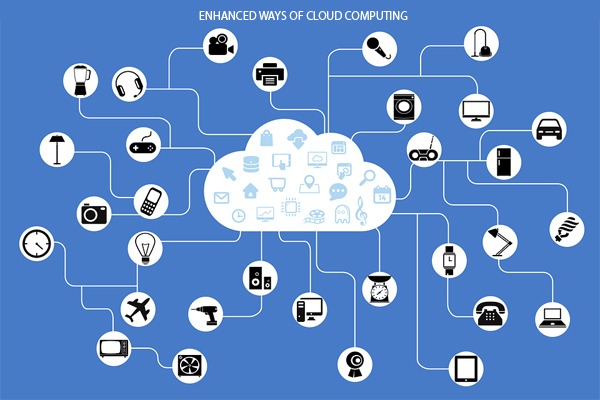




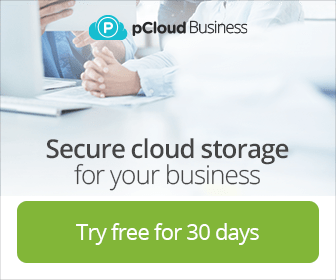
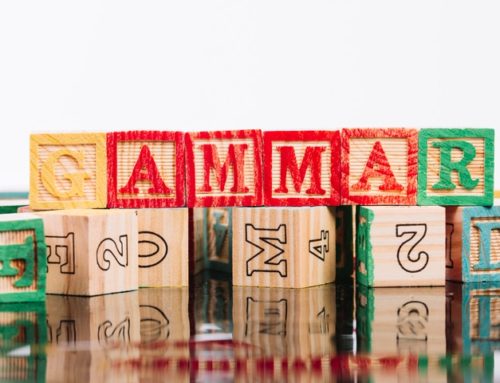



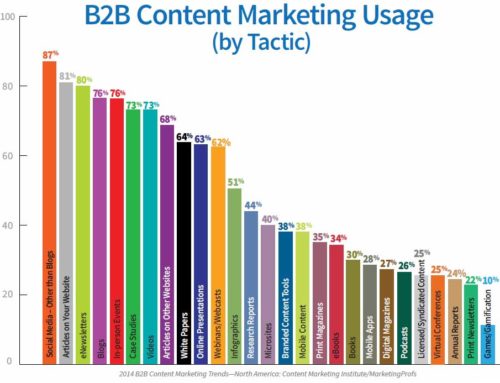
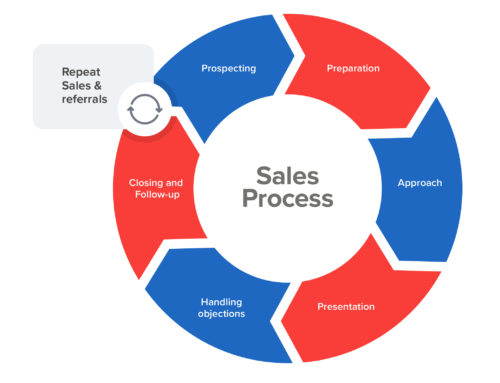
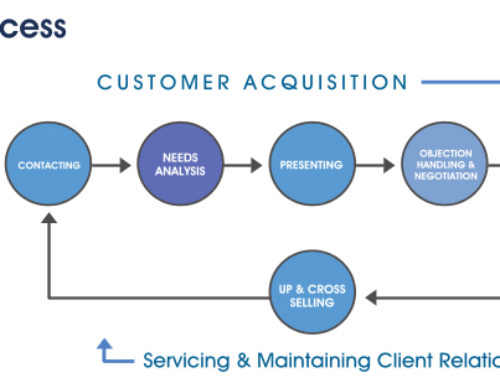

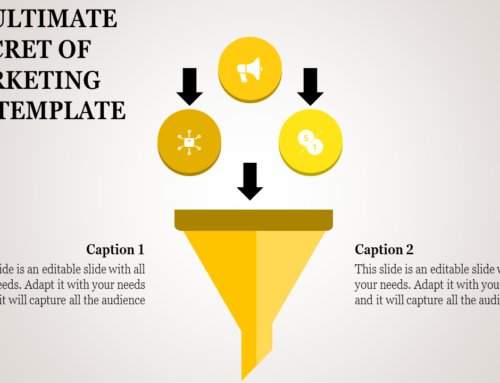
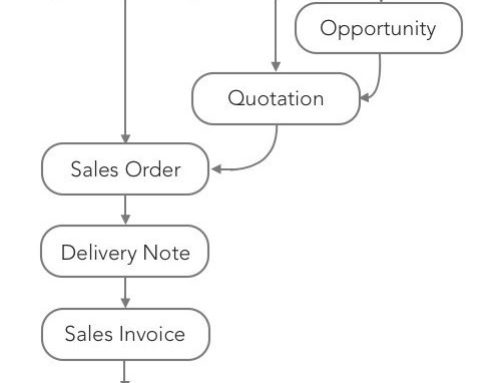

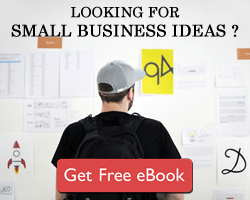













Leave A Comment